Nextcloud Storage
Sync Your Data Everywhere
Store files, share files, manage documents online, and access information securely.
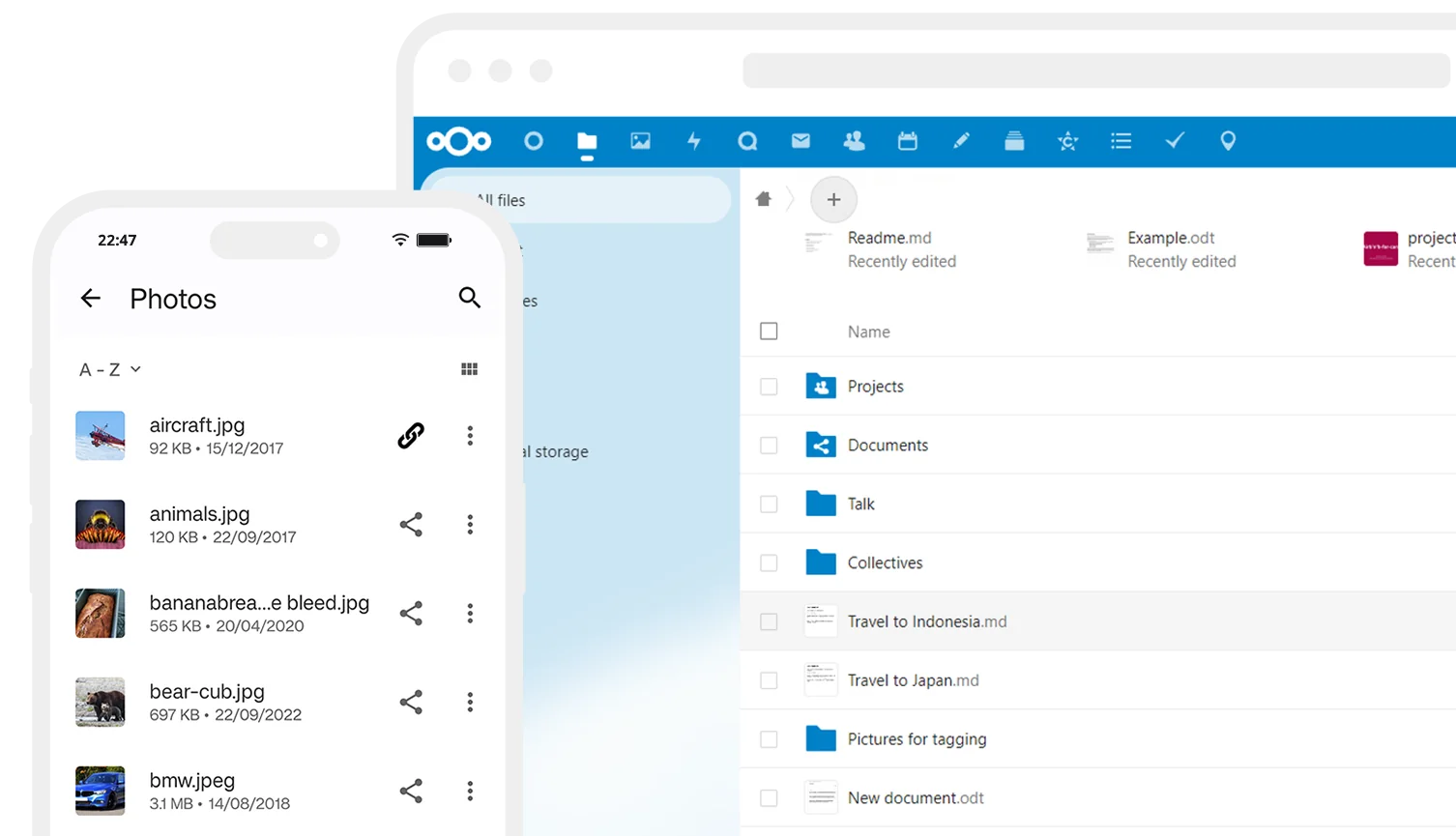
Package & Pricing
NC1
-
1,000 GB of space
-
Unlimited User
-
50 Connections
-
Own Domain or Sub-domain
-
Free SSL Let's Encrypt
-
รองรับ Web, Mobile
-
Office Document
-
Policy Share File
-
Work from Anywhere
NC2
-
3,000 GB of space
-
Unlimited User
-
100 Connections
-
Own Domain or Sub-domain
-
Free SSL Let's Encrypt
-
รองรับ Web, Mobile
-
Office Document
-
Policy Share File
-
Work from Anywhere
NC3
-
5,000 GB of space
-
Unlimited User
-
150 Connections
-
Own Domain or Sub-domain
-
Free SSL Let's Encrypt
-
รองรับ Web, Mobile
-
Office Document
-
Policy Share File
-
Work from Anywhere
NC4
-
10,000 GB of space
-
Unlimited User
-
200 Connections
-
Own Domain or Sub-domain
-
Free SSL Let's Encrypt
-
รองรับ Web, Mobile
-
Office Document
-
Policy Share File
-
Work from Anywhere

Security and Privacy
Security and privacy are our top priorities when storing data on Nextcloud. We take this seriously, with end-to-end encryption to keep your data private, and image backups for emergency recovery.

Access Control
Access control is flexible and provides a high level of data security. Define user accounts and user groups in Nextcloud to manage access and permissions. Share files, folders with other people or departments and set permissions such as Read, Write, Delete.
Why File Storage?
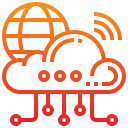
Convenient to use
Starting at just 200 baht, you get up to 1000 GB of storage space for users to manage files and documents within the organization, access them, and set up secure data access.

Location in Thailand
Our Nextcloud Storage is located in Thailand, allowing for fast, unlimited data transfers and access from anywhere.
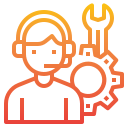
Two-Factor Authentication
R-Drive is compatible with the Google’s two-factor authentication, strengthening the security for any account.
Manage documents online
COMPATIBLE WITH ANY FILE AND INTEGRATION
R-Drive supports any file type storage including Microsoft Office, PDF, Image, Video, Text, Zip and many more. The drive allows users to upload a large file with the size of up to 5GB. Users can activate an auto-upload function to get the photos and videos on the mobile applications automatically uploaded onto the drive, freeing up an internal storage of individual devices. The R-Drive is friendly to both personal and corporate users. The R-Drive is also connectable to Outlook, Mozilla Thunderbird and Powerful Search, which makes the document search doable in an easier way.
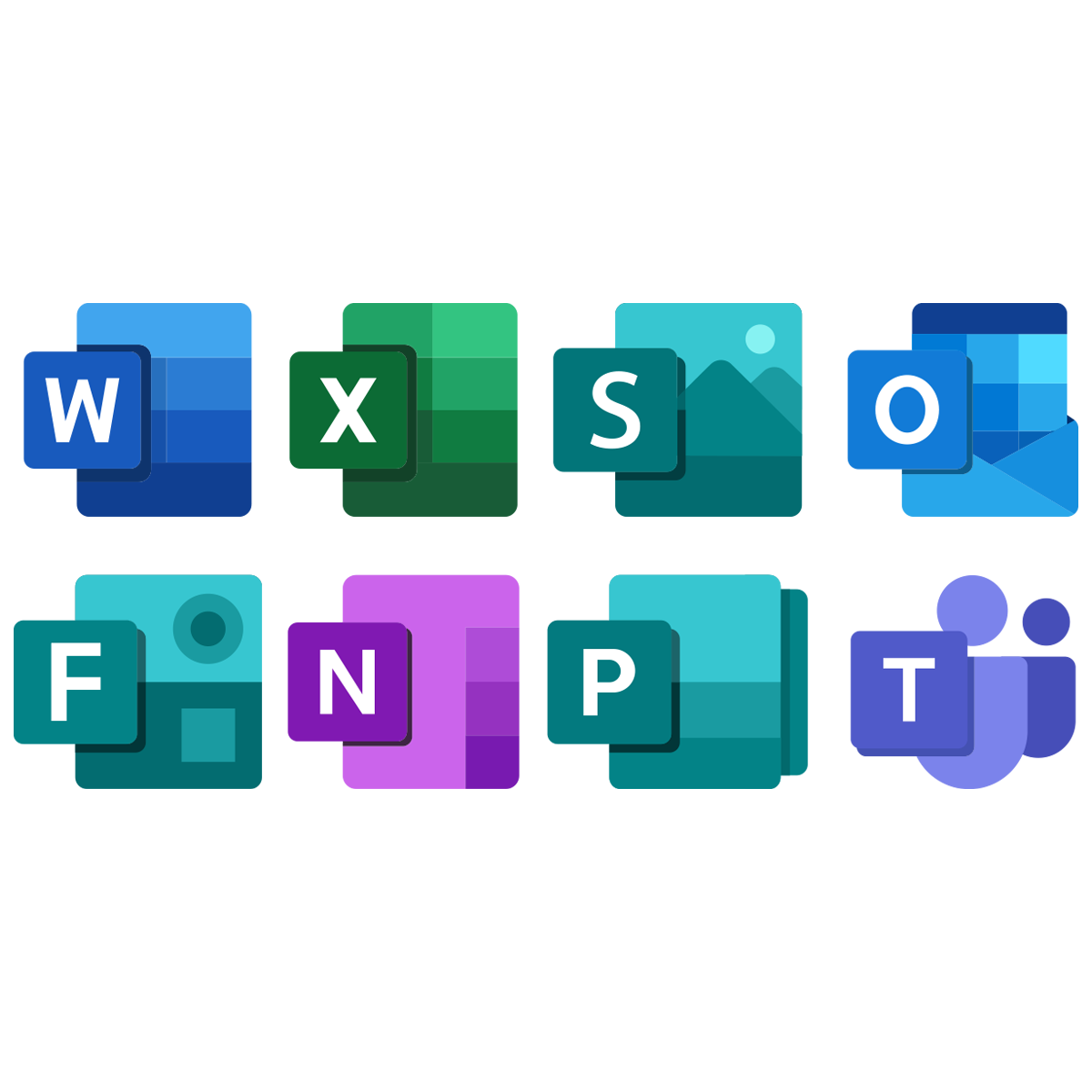

IPSec VPN Site to Site
IPSec VPN Site to Site & SSL-VPN
Increase security for Nextcloud Storage usage by connecting to a network under VPN, which is important for data transfer. Close public access, making data more secure. Store all types of files for all users with End to End Encryption, File access control for uploading documents, controlling file types, and setting passwords for access to Folder, Document while sharing links.
Groupware
Divide work into departments for easier management
Easily access Calendar, Contacts and Webmail with Nextcloud Storage. One service covers all your needs. Create calendars for work, meetings, share with colleagues, connect calendars externally with (WebCal), create Address Books to work within a team or share contacts with other departments, and sync contacts to mobile phones and other devices of the user.
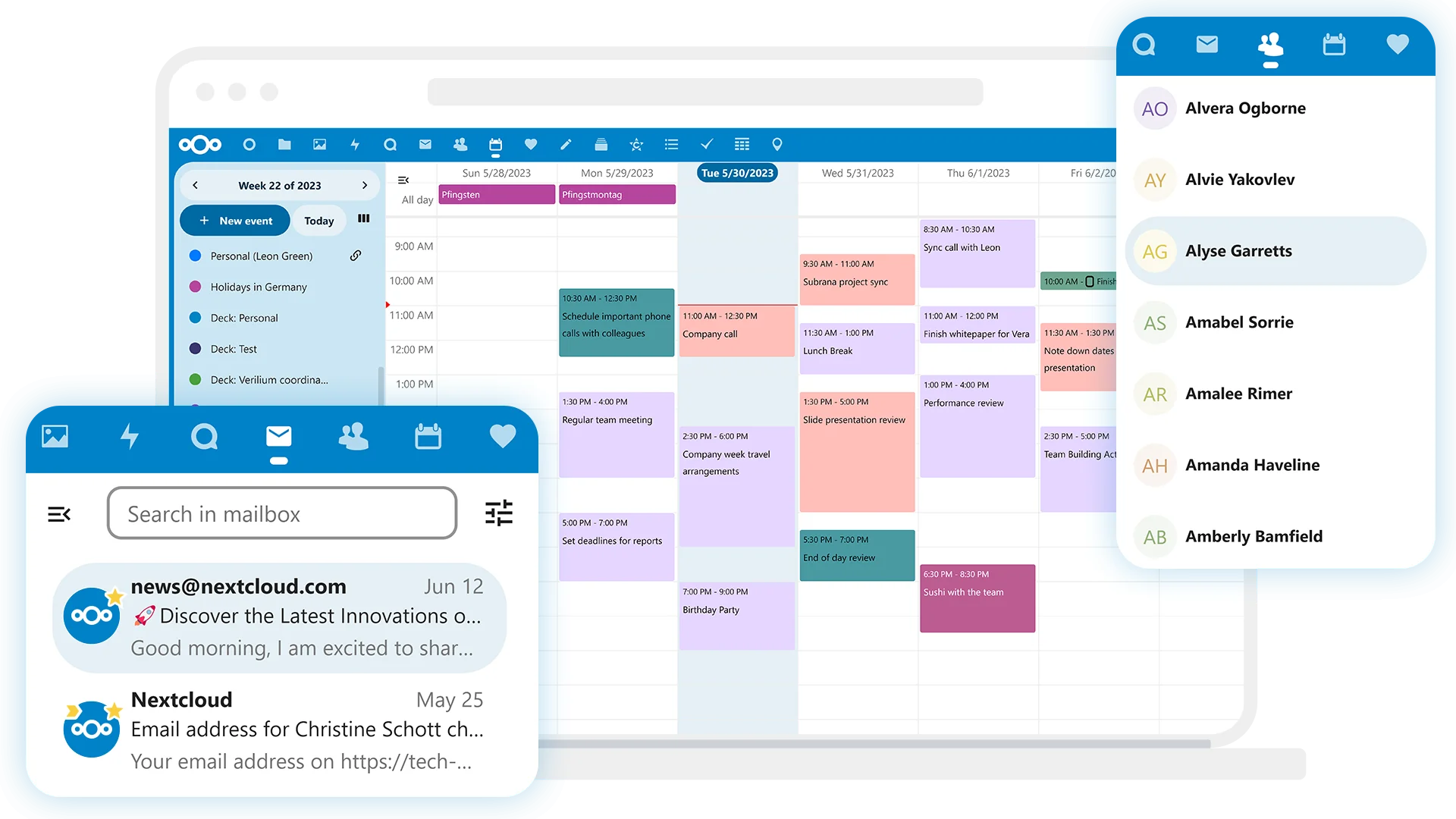
FAQS ?
It is a storage area for various files such as images, documents (Microsoft Office Word, Excel, PowerPoint), can be used via PC, Mobile Application from anywhere.
Nextcloud storage can support files such as Microsoft Office, PDF, Image, Video, Text, Zip etc.
Yes, both Android and IOS devices are compatible with the online Cloud Storage. The system also comes with the auto-sync function which enables the uploading of various files to be stored on the Ready File Storage.
You can contact [email protected] or create a troubleshooting ticket on ReadyIDC.
In case where the user forgets or chooses not to renew the service, the data files stored will be suspended for access temporarily. The user can request us to remove the stored data or renew the service subscription at [email protected]
Remark: In case where no payment for renewal has been made or we have not heard back from the user for more than 30 days, ReadyIDC will terminate the user’s cloud file storage account, including the data kept under that account will be irreversibly deleted and unrestorable.
The Storage can handle the files of any sizes and with any resolutions.
Absolutely. Users can share any files through email or Ready Cloud ID or Federatio.
ReadyIDC provides solutions for clients to build their own storage space with consultation and support from our specialists. The storage size is adjustable to suit each user’s need.
